Haven't been around in a while, but this could be useful for others. The following just happened to my wife's computer - after restart it would get to the black screen with cursor blinking and nothing would happen past that. No F8, no F11.
After inserting Windows CD and rebooting the computer, I've got to the repair screen. Automatic system repair would not help. System restore to an earlier point - no effect either.
All of that has lead me to a single assumption - boot files/sector have been corrupted.
After some googling, I discovered following page: Unable to boot in windows vista- windows boot configuration data file is missing required information which explained everythign.
Just in case I am copying here the steps of second method, which helped me:
1. Boot from your windows vista DVD.
2. Click the options which says Repair your computer.
3. Select the operation system and click next.
4. In System recovery options, click command prompt.
5. Now type Bootrec /RebuildBcd, and then press ENTER.
6. Restart your computer after it finishes.
Emergency Tip: If the Bootrec.exe tool cannot locate any missing Windows installations in step 5.
Type the following commands in the order from top to bottom.
1. Bcdedit /export C:\BCD_Backup and press enter
2. ren c:\boot\bcd bcd.old and press enter
3. Bootrec /rebuildbcd and press enter
Hope this would be useful.
Friday, December 17, 2010
Subscribe to:
Post Comments (Atom)
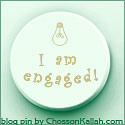






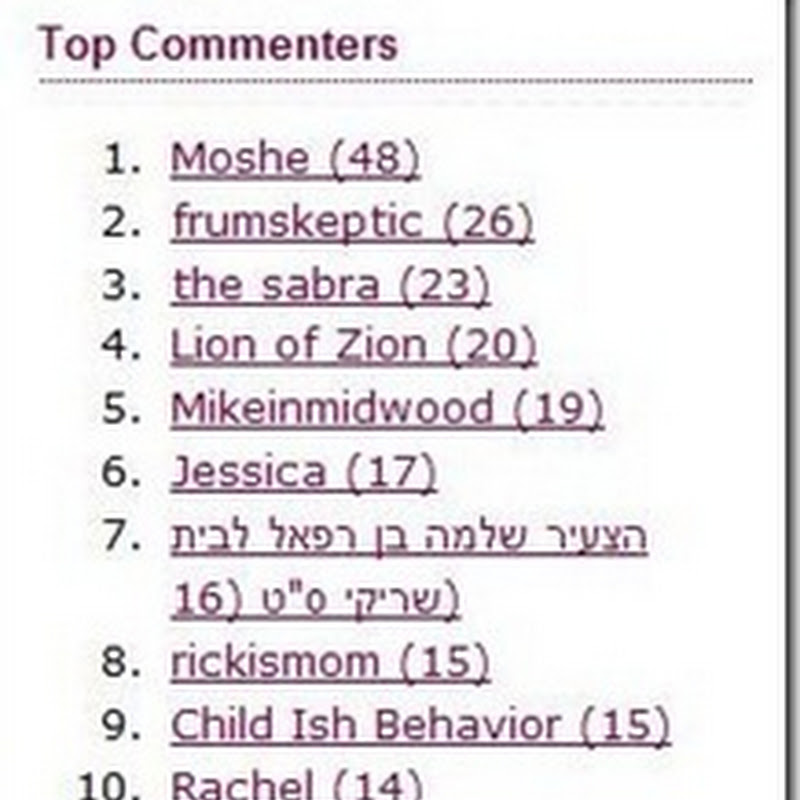
And the lesson is, don't use Vista.
ReplyDeleteDidn't help, same thing no change
ReplyDelete