70GB of space is used already of his 300 available.
After some tricks I discovered that 42 gigs are used by... System Restore!
I started looking for a setting to lower it's hunger but couldn't find one. At the same time I tried to explain to my brother why he needs it turned on and that this feature helped me couple of times in my life.
At some point I gave up on both. And before he'd force me turn it off I had to find some solution. I googled and found that unlike in XP you can't change amount of space used for System Restore and that by default it allocates 15% of the disk drive’s size or 30% of available free space on the drive, whichever is smaller. This is fine in my case - I have only 13 gigs free on my laptop out of 120, and SR doesn't use anything, but for him it wouldn't be a reason to leave it on.
For this I've found that you can use next command line (Start -> type cmd -> hit Enter) which will lower maximum used space to amount you specify:
vssadmin Resize ShadowStorage /On=[drive]: /For=[drive]: /Maxsize=[size]So if you want to set it to 4GB on disk C: you would type something like:
vssadmin Resize ShadowStorage /On=C: /For=C: /MaxSize=4GBThat's it.
I just want to add that Vista doesn't suck that much anymore as it did two years ago. Esspecially if you use only it's basic features like moving files around, creating and renaming files and folders and so on. I don't use any other features - I have applications for everything - iTunes, Dreamweaver, Opera, Picasa and so on.
I don't see any reason to upgrade from existing XP to Vista, but if you get a new computer there's no reason to degrade it to XP - Vista is better and more user friendly with things like better file preview, better address toolbar and others.
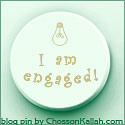






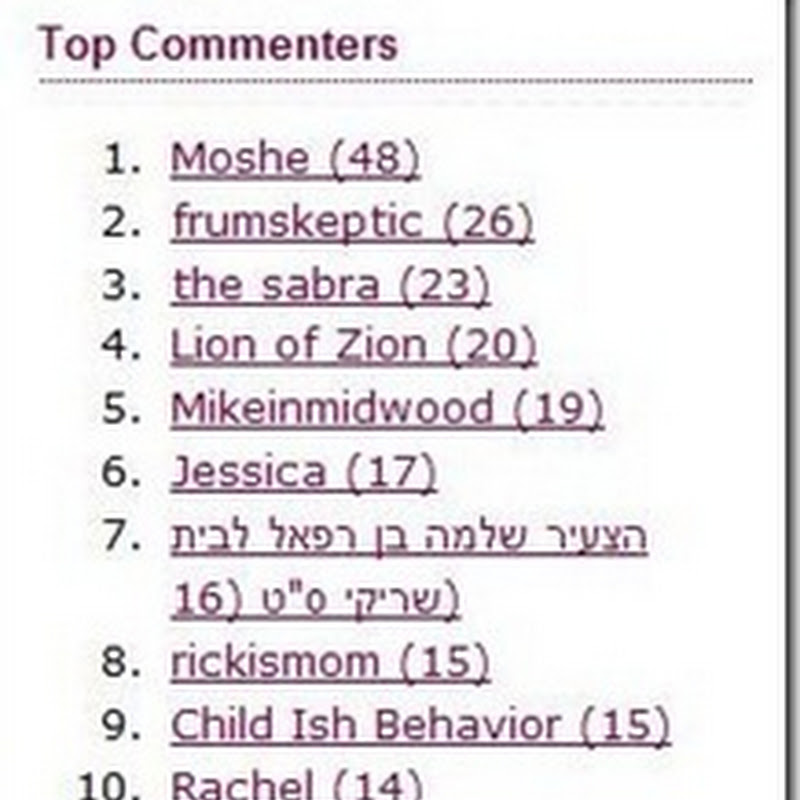
I use vista, I like it better than XP. I've tried out some windows 7 features on it, like areo shake and areo snap, nothing too big.
ReplyDeleteAbout the system restore, is that the drive that's on the computer for backup? cause I remember one time in the beginning it asked me if I wanted to do a backup or something, and it did most of it then said there's not enough memory for the rest. So now I have that whole drive full of old stuff, I should probably delete the stuff cause it's all a copy of what I had on my computer before
For me there's nothing better right now than Mac OS X, besides of that Macs changed my life entirely when I was 14-15 y/o. So I don't like comparing much between XP and Vista, but I also don't like when people start to say from nowhere that Vista sucks and they're going to buy a new computer with XP - for me it's a stupid move.
ReplyDeleteI actually have no idea about how that part of HD is supposed to work.
System Restore is a hidden folder on your system and other healthy drives, which you have no access to by default and which can grow up to such a large size as 40GB+.
I don't think Vista's actually bad these days, though you need a pretty strong computer to run it well. I am just annoyed with it because it takes a lot of getting used to... I don't have it at home, and in school I feel like a klutz. I'm getting there, though...
ReplyDeleteDoes it really takes so long to get used to it? Unless you have to administrate computers and make a lot of changes in the control panel there's not much of things to get used to in my opinion. Except of those that really save your time like command line in Start menu where you can type name of application you're looking for or just run some default ones like cmd
ReplyDeleteI've actually never tried a Mac, for some reason I was too scared to try, when I had the opportunity. Maybe I'll try next time.
ReplyDeleteYou definitely should try! Just day or two and you're used to it. Within a month or less you won't want to move back on PC unless for games...
ReplyDeleteI just want to say that It was very good post, it helped me in finding a good affiliate, System Restoration
ReplyDelete